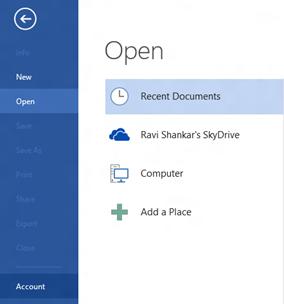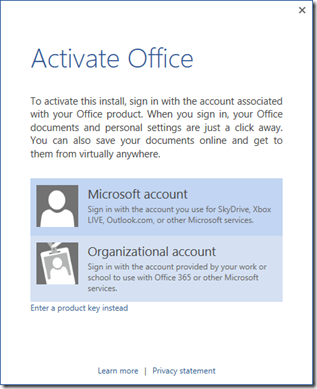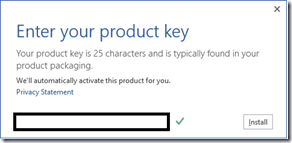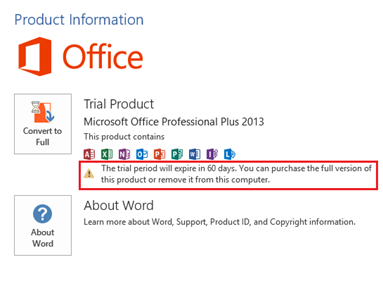The fully featured Office 2013 software can be downloaded by following then instructions in Download Microsoft Office Professional Plus 2013 webpage. Listed below are the steps required for activating the Office 2013 RTM.
Step 1: Install the Setup.exe present in the OfficeProfessionalPlus_x86_en-us compressed file.
Step 2: Launch any one of the Office 2013 product e.g. Word 2013.
Step 3: Click the File menu and select Account option.
Step 4: Navigate to the Product Information section and click the Activate Product button.
This should display the following Activate Office window with the option activate Office 2013 using Microsoft account or Organization account or by entering product key.
Step 5: Click the Enter a product key instead option and after entering the product key, click Install.
Once activated, the trial period validity message will be displayed as shown below. If the message did not appear try restarting the Office 2013 application.