
Kaspersky 2014 - 2018 How To Bypass Region Mismatch Error When You Installing Activation Code
http://spys.one/free-proxy-list/CN/ or http://spys.one/free-proxy-list/ http://www.freeproxylists.net/ http://proxylist.hidemyass.com/search http://www.gatherproxy.com/proxylistbycountry http://www.proxynova.com/proxy-server-list/ http://www.xroxy.com/proxy-country.htm http://www.cool-proxy.net/proxies/http_proxy_list/
กก
2. Check the proxy Uptime more
than 80% and Anonymity (NOA)
not to choose HIA. ATT: Proxy will always change, below is example.

3. Copy Proxy IP like
154.8.182.226:3128 and paste to the program
Portable
Proxy Switcher1.1
For Windows XP (http://www.sksab1.com/kbtan/install_kiskav/IE_Proxy_Switcher.rar)
Portable
Proxy
Switcher3.2 For Windows 7,8,10 (http://www.sksab1.com/kbtan/install_kiskav/ProxySwitcher3.2.exe)
below:
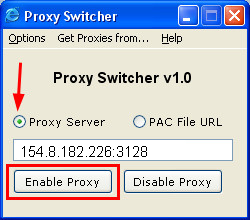
กก
4) Click radio button Proxy Server and key in IP with port like this: 154.8.182.226:3128
5) Click button Enable Proxy. (It will not take any action but is OK), minimize program Portable Proxy Switcher. Wait until finish key ini activation code
6) Go to Kaspersky product page, Key in China or Hong Kong activation code.
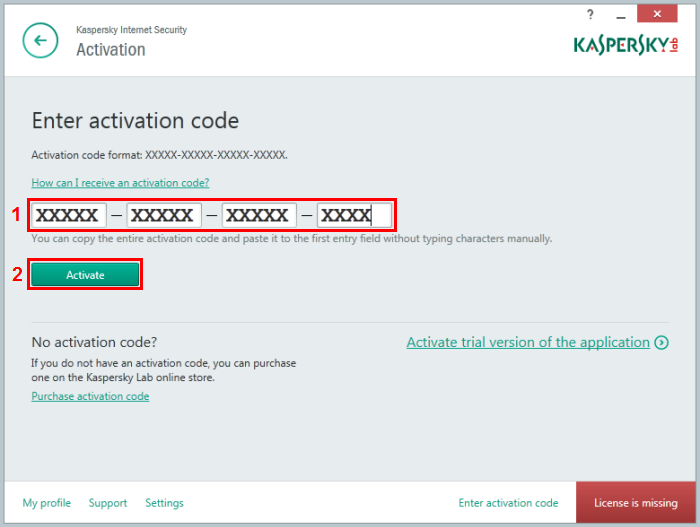
7) Now you can activate Kaspersky Code from other region without getting error.
8) After successfully activate the code, you can back to program Portable Proxy Switcher and press the Disable proxy.
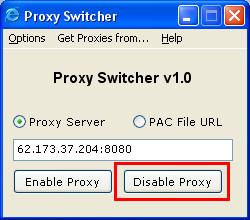
9) Done.