The below images show Kaspersky Internet Security, but are the same for Kaspersky Anti-Virus 2013.
Locate your activation code. This can be found in your order email from our online Store, the back of the CD sleeve, or the Activation Card that is included in the DVD case. The code will be four sets of five characters and looks like XXXXX-XXXXX-XXXXX-XXXXX.
Step 1. Delete the current license.
![]() If
you delete the current license it will still expire. You can use your current
license to activate a copy of Kaspersky Internet Security 2013 installed
on another computer.
If
you delete the current license it will still expire. You can use your current
license to activate a copy of Kaspersky Internet Security 2013 installed
on another computer.

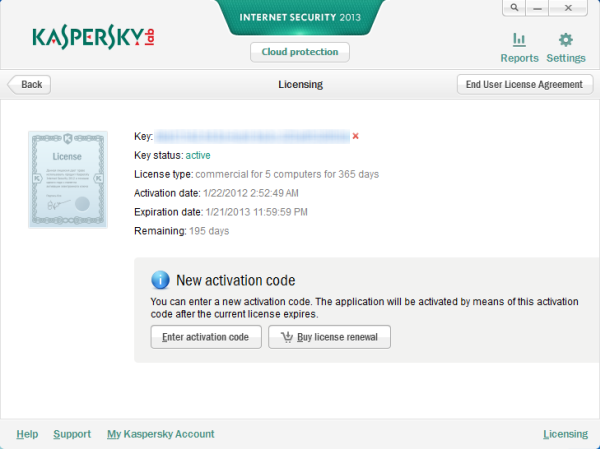
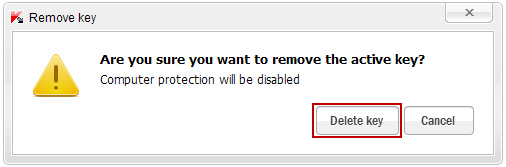
Step 2. Activate the application by the activation code purchased via the Auto-Renewal Service.
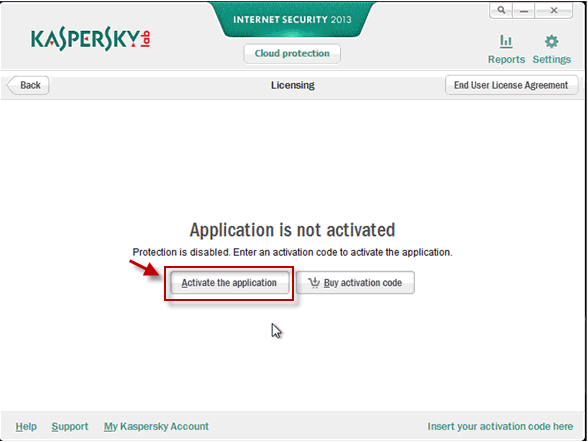
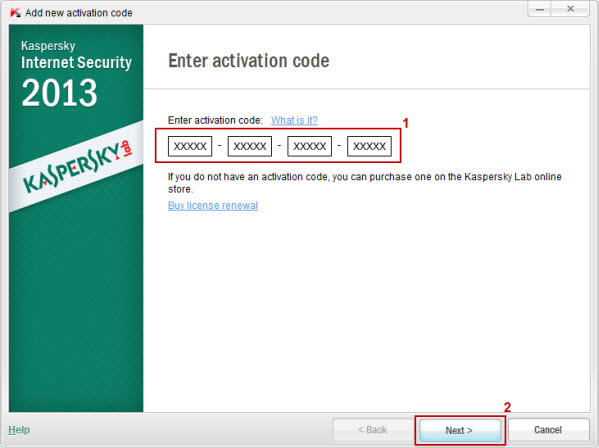
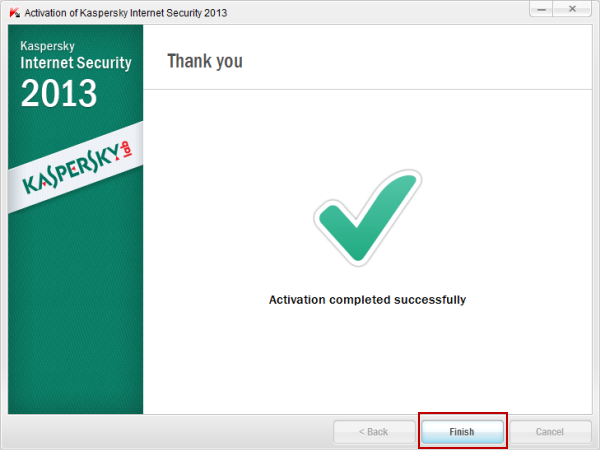
The Auto-Renewal Service has been successfully activated in Kaspersky Internet Security.